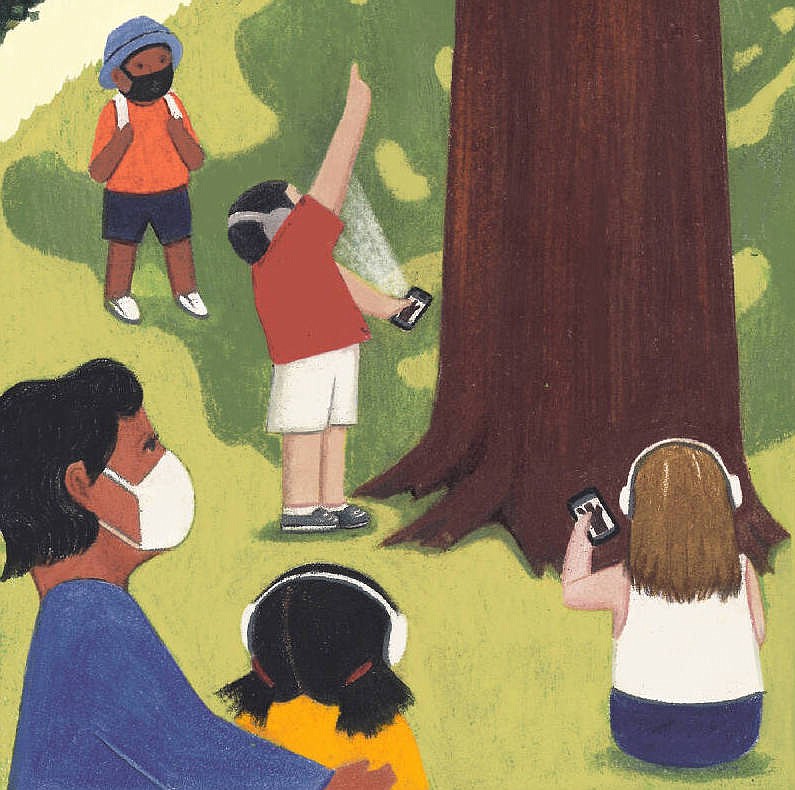Planning to escape to the great outdoors for a socially distant summer? There are a few apps you may want to download before you go. After all, the tools below won't just help you travel from here to there, they'll help you get off the beaten paths in national parks, learn about road and trail closures, discover nearby preserves and beaches, find scenic rest stops, satisfy cravings for takeaway food and keep you up-to-date on the latest travel and health information.
To be sure, there are many practical apps for outdoor adventure and road tripping, like Waze (for navigation), GasBuddy (for finding affordable gas stations) and Flush (for locating public restrooms). And planning and booking apps, like TripAdvisor Hotels & Vacation, have been updated with guidance about travel amid COVID-19. But the following apps may prove to be particularly useful by helping travelers stay socially distant yet still savor the timeless pleasures of summer: hiking, biking, camping and dinners under the stars in wide open spaces.
* Discovering the great outdoors
Wondering what lies just around the bend? Roadtrippers uses your location to show you beaches, parks, lakes, nature preserves, farms, botanical gardens, public art, monuments, vacation photo ops, and camping and RV spots, to name but a few. You can easily search for attractions near you, or along a route you set, then navigate there with turn-by-turn driving directions.
Roadtrippers is especially handy because you can filter for the types of places you want to see, outdoor activities and destinations. Tap an attraction for more information and photos, and select "add to trip" to include in your itinerary, which you can save and export to a PDF if you like. The app also has inspirational travel guides, like "Classic USA Road Trips." And you can choose from nearby itineraries such as "The Coolest Attractions and Stops Along I-80," so you can begin to feel as if you're on vacation long before you reach your destination. Cost: free; $29.99 a year to upgrade to Roadtrippers Plus, which has features such as offline maps, live traffic information, itineraries with numerous way points and no advertisements.
For those with a yen for oddities - an outdoor bathtub in West Virginia's Berkeley Springs State Park said to have been used by George Washington; a memorial stone in Hampton, New Hampshire, for a woman accused of witchcraft in the 1600s; the Jell-O Museum in Le Roy, New York, where the jiggly dessert was invented - there's the Roadside America app, which displays (occasionally dubious) attractions (like a 22-foot so-called evil clown sign in Middletown, New Jersey) by city, route and theme such as "ghost towns," "railroad" and "freaky hoo-ha." Cost: $2.99 for one region, such as the Northeast; $6.99 to unlock the remaining regions.
* Making pit stops
Need to fill the tank? Craving pizza? Want to stretch your legs somewhere scenic? For years, the Iexit Interstate Exit Guide app has helped travelers see what's coming up at major exits, be it food, coffee, lodging, attractions or gas (nowadays, prices are included so you can pick the cheapest station). Allow the app to access your location, or search by state and highway. Cost: Free; $1.99 for the ad-free version.
On the Allset app you'll find restaurants and coffee shops with banners that say "no-contact pickup" (meaning that they have a dedicated contactless pickup area inside) and "curbside pickup" (your order will be brought to your car), enabling you to swing by for burgers, Indian food, even a glass of sangria (to be enjoyed once you've exited the car, of course). Cost: Free.
Yes, you know that Google Maps offers navigation. But you may not have noticed that the app has added "Takeout" to its home screen, which means you can now tap to find participating restaurants. Google Maps can also locate nearby grocery stores, parks, ATMs, gas stations and parking lots, making it an essential road tripper's companion. (It can even be helpful when striving for social distance. Tap on a New York City subway station, for example, and you'll see information about service modifications because of COVID-19 and be able to check out how busy that particular station is at different times.) Cost: Free.
Listen to narrated audio tours - thoughtful stories of history, wildlife, geology, people and points of interest - as you drive through national parks and other stirring landscapes (like Interstate 15 between Los Angeles and southern Utah) with the Just Ahead: Audio Travel Guides app, which uses your smartphone's GPS. No internet connection is required, and you can play the stories manually as well. The guide to Great Smoky Mountains National Park, for instance, takes passengers from the park's lowlands to its peaks, past mountain vistas, wildflowers and waterfalls, offering pointers about hiking various trails, less-visited areas and the most likely places to spot wildlife. There are more than a dozen guides so far (to parks such as Badlands, Capitol Reef, Death Valley, Yosemite and Zion), with more on the way. Cost: You can listen to free samples before purchasing a guide (up to $19.99 each); a one-year pass to access all guides is $29.99.
There are official National Park Service apps for a number of parks, each with their own features and notices, like alerts about COVID-19-phased reopenings. The NPS Yellowstone National Park app, for instance, has self-guided audio walking tours, things to do, cultural history, a detailed park map and updated geyser predictions. The best way to find the various apps is to search your app store by park name or "National Park Service." Cost: Free. Tip: For up-to-the-minute information about trail closures and parking availability, it's generally a good idea to follow a particular park's Twitter updates.
* Choosing the hike that's best for you
With more than 100,000 trails for hiking, running and biking, AllTrails makes it a breeze for travelers around the world to discover nearby trails and sort them by length, difficulty, elevation, attractions (waterfalls, caves, wildlife), dog-friendliness and trail traffic. There are photos and reviews from fellow app users ("Very challenging on the knees, but worth the effort") and helpful information like weather, UV indexes, and sunrise and sunset times. You can track where you go, record your route on a map and share the details with friends and family. Cost: Free. (Note: Beachgoers who regularly walk, run and swim might like the interactive and eye-pleasing Tide alert (NOAA)-USA app, which has tide charts, sunrise and sunset times, and a moon phase calendar. Cost: Free.)
National park lovers may want to try the National Park Trail Guide app, a user-friendly collection of thousands of trails through some of the nation's most breathtaking places - Acadia, Badlands, Mount Rainier, Zion - with no cell signal required. Cost: Free.
GPS Tracks is a favorite of outdoor enthusiasts who want to track their routes, navigate to way points, share their location, and see and save maps of precisely where they've been. Cost: $3.99; more features through in-app subscriptions, from $19.99.
* Staying safe
The Centers for Disease Control and Prevention mobile app has broad information about COVID-19, as well as a link to a "Travel in the U.S." page that addresses the risks of traveling now (be it the risks to different people, or the different risks of various types of transportation); provides questions to ask yourself if you're considering traveling; touches on state and local travel restrictions; offers guidance for protecting yourself and others, as well as tips for cleaning and disinfecting your lodgings; and answers frequently asked questions about the safety of camping, and of traveling to visit family and friends. Cost: Free.
Citymapper has updated times, maps and advisories, including those about COVID-19, for transportation in major cities. For instance, in New York, a recent alert pointed out that face masks are required, that the state was advising people to use public transportation only when essential and that there were reduced services (details about subway lines, trains, buses and ferries are included). Cost: Free.
* Reserving RVs and campsites
Whether it's a camper van, motor home or pop-up trailer, if you're thinking about renting an RV, consider the Outdoorsy app. A peer-to-peer marketplace, it enables you to search by location and filter results by things like vehicle type and size, as well as kitchen features (oven, microwave, dining table); amenities, including bike racks and washer/dryers; and entertainment options like televisions and Wi-Fi. Cost: Free.
Once you've got a recreational vehicle, the question becomes: Where will you go? RV Parks & Campgrounds makes planning (or winging it) easy by showing you nearby RV parks and campgrounds, including photos, reviews and amenities (water, electric, Wi-Fi, pool, pets allowed), along with grocery stores, sports shops and places to fuel up. Cost: Free.
You may also want to check out the Recreation.gov app, where you can search and see availability for tent camping, RV camping and cabins. Cost: Free.